Introduction
In today’s competitive digital market, optimizing your Google Business Profile (GBP) is essential for attracting organic traffic and growing your local audience. However, it’s not enough to just set up your profile. To truly generate organic visits for your Google Business Profile and grow your audience, you need to implement advanced SEO strategies. This guide will walk you through the key tactics that will help you optimize your profile and enhance your organic reach without resorting to paid advertising.
1. Optimize Your Google Business Profile with Structured Data
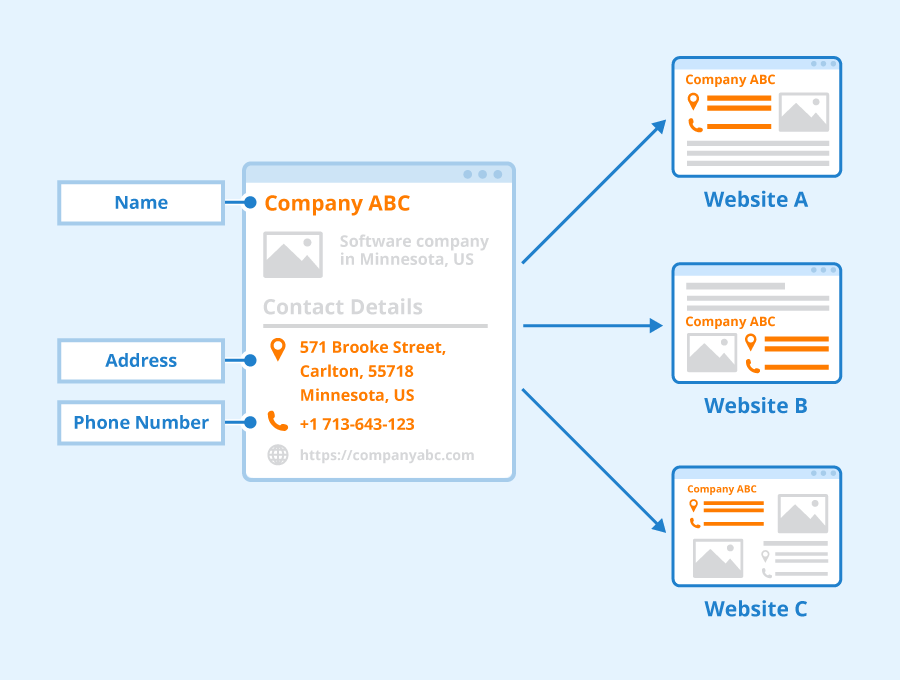
What is Structured Data and Why is it Essential?
Structured data is a method of formatting your content to help search engines better understand the context of your business. By incorporating Schema Markup into your Google Business Profile, you make it easier for Google to crawl your information, improving your chances of ranking higher in search results.
Benefits of Structured Data for Google Business Profiles:
- Improves visibility in local search results.
- Enhances your listing’s presence in Google Maps.
- Helps Google display richer search snippets, like your business hours, reviews, and services.
Key Types of Structured Data for Google Business Profiles
LocalBusiness Schema
Adding LocalBusiness Schema to your profile provides key details like your business name, address, and phone number (NAP), ensuring that Google has accurate information about your business.
Review Schema
Including Review Schema on your Google Business Profile helps your reviews stand out in search results, attracting more users to your profile and ultimately driving more organic visits.
Actionable Tip:
Use tools like Google’s Structured Data Testing Tool to verify that your business information is correctly marked up. Adding detailed information, such as operating hours, services, and customer reviews, helps boost your local SEO efforts.
2. Leverage Google Reviews to Boost Organic Visits
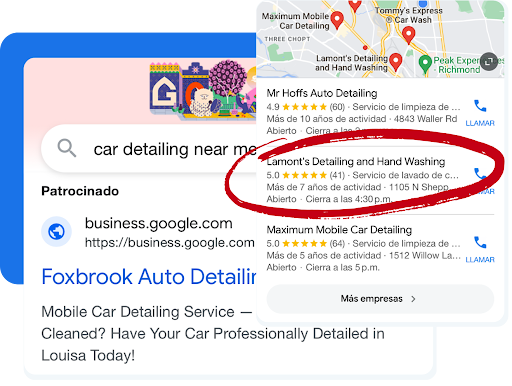
Why Google Reviews Matter for Organic Traffic
Google Reviews are a crucial ranking factor for local SEO. Positive reviews increase your profile’s credibility and trustworthiness, which leads to better ranking in Google’s local pack and Google Maps. Furthermore, reviews directly influence potential customers’ decisions to visit your business.
Advanced Strategies for Collecting Google Reviews
Personalized Email Requests
After a successful service or transaction, send a personalized email encouraging satisfied customers to leave a review. Make the process as simple as possible by including a direct link to your review page.
Automate the Review Process
Set up automated email campaigns to ask for feedback after specific milestones, such as a purchase or service completion. This increases the likelihood of gathering consistent, positive reviews.
Responding to Reviews
Engage with your customers by responding to both positive and negative reviews. Acknowledging feedback shows customers that you value their opinions and enhances your profile’s credibility.
Actionable Tip:
Encourage customers to leave detailed reviews by asking specific questions about their experience, such as “How was the service?” or “What did you enjoy most about the product?” This helps Google better understand your services.
3. Optimize Your GBP Profile with Relevant Keywords
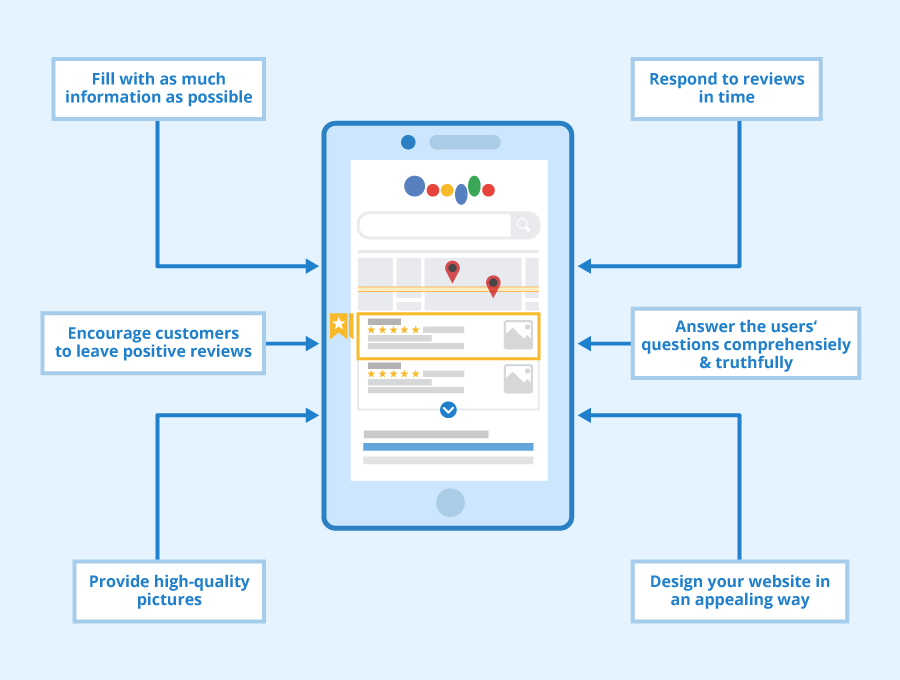
Importance of Keywords in Your Google Business Profile
Using the right keywords within your Google Business Profile is essential for making it more discoverable. Adding relevant keywords to your business description, services, and posts helps align your profile with search queries, increasing the likelihood of organic traffic.
Where to Use Keywords on Your Google Business Profile:
- Business Description: Include primary and secondary keywords naturally.
- Services Section: Be specific about what services you offer and include related keywords.
- Google Posts: Regularly update your GBP with posts about promotions, events, and new services using target keywords.
Keyword Strategy for Google Business Profile
Focus on local intent keywords, such as “best [industry] near me,” “affordable [product/service] in [city],” and include variations that customers may use when searching for businesses like yours.
Actionable Tip:
Use tools like Google Keyword Planner or SEMrush to research local search queries and incorporate them into your GBP.
4. Regularly Update Your Google Business Profile
The Importance of Keeping Your Profile Updated
Google rewards active and well-maintained business profiles. Regular updates to your profile not only help attract more visitors but also improve your local search rankings. Keep your profile dynamic by adding fresh content and updates, especially related to your products, services, and promotions.
How to Keep Your Google Business Profile Fresh
- Google Posts: Publish regular posts about upcoming events, new products, or seasonal promotions.
- Photos & Videos: Frequently upload high-quality images or videos showcasing your business. This can increase user engagement and help your profile stand out.
- Update Business Information: Ensure that your hours, contact information, and services are up-to-date, especially during holidays or special events.
Actionable Tip:
Set a reminder to review and update your Google Business Profile at least once a month to ensure all information is accurate and relevant.
5. Enhance User Engagement with Google Q&A
The Power of Google Q&A for Organic Growth
The Google Q&A section on your GBP is a highly valuable feature for engaging with potential customers. It allows users to ask questions about your business, which you can answer directly on your profile.
How to Leverage Google Q&A:
- Answer Frequently Asked Questions: Preemptively answer common customer queries about your products, services, and business hours.
- Encourage User-Generated Questions: Engage with your customers by answering their questions. This can also help reduce bounce rates as users find answers quickly without needing to leave the page.
Actionable Tip:
Monitor the Q&A section regularly and provide clear, informative answers. If applicable, encourage customers to ask more questions, which can lead to more engagement and visibility.
Conclusion
Generating organic visits for your Google Business Profile requires more than just filling out your business details. By incorporating advanced SEO techniques, such as structured data, gathering reviews, optimizing keywords, and maintaining an active profile, you can enhance your local SEO performance and attract more organic traffic. Implement these strategies and watch your audience grow over time—organically and sustainably.

